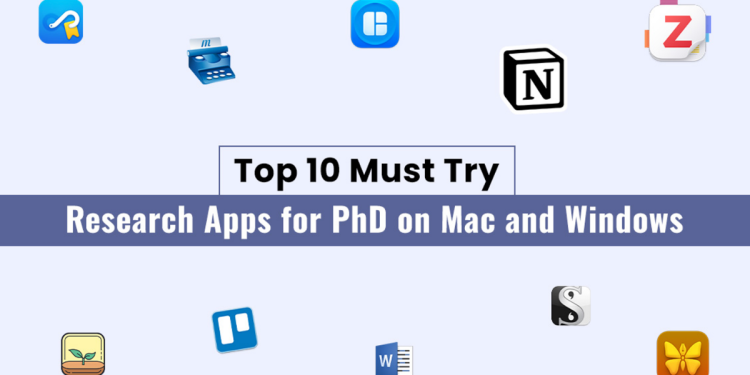Discover the Top 10 Must-Try Research Apps on Mac and Windows for doctorate Students. Stay with us till the end to find the perfect tools to boost your productivity!
Completing your research for a PhD dissertation requires a heavy investment of time, hard work, and effort. There is no shortcut to success; however, the best research apps for PhD on Mac and Windows can help you greatly.
Most of the research apps we have discussed here are universal, and we have carefully chosen those based on compatibility. Some are best used on Macs, while others are designed for alternate systems. These tools can help you synthesise the research material and streamline your literature review process.
10 Best Research Apps for PhD on Mac and Windows
While these applications, tools and services can quicken your research process and save you a lot of time, keep in mind that your thesis and dissertation need to be your work. You should not use any tools for writing. Also, be sure to check your university’s policy regarding AI-based applications and software.
Once you are clear about all the instructions, you can turn towards these apps to get help with your PhD dissertation. That can accelerate your research process and assist you in finishing the work before the deadline ends.
1. Zotero
Zotero is a fantastic reference manager that allows you to save references from any website with the click of a button. This tool allows you to easily organise your research and search through different sources. It is essentially an open-source project from the Centre for History and New Media.
The top prominent features of Zotero are the following:
- It supports Google Docs easily.
- Unlike Mendeley, cloud storage for this tool is optional.
- It can make snapshots of the web pages that you add to the reference list.
- It has a free desktop version, and there are no storage restrictions.
You can use Zotero on Linux, Windows and Mac and can also integrate with Apple Pages, Google Docs and MS Word.
2. Notion
If you are looking for the best research apps for PhD on Mac and Windows, Notion is a must-have. It lets you access your research and notes and increases your productivity. Notion is a great application for tracking the progress of doctoral research projects, and it is super-fast.
Particularly, if you are crafting a literature review, you can benefit from this a lot due to the following features:
- You can tag and filter the papers for the literature review
- It’s possible to sort papers based on their content
- You can manage a lot of research work on the basis of different categories
3. Magnet
If you have ever wondered if there is an easier way to see two windows on your MacBook screen, Magnet is your primary need. You have to pay for the purchase, but the tool is worth every penny. Writing the data analysis chapter can help you a lot with splitting the screen and working with quick shortcuts.
- It has tons of options for splitting the screen and managing the views
- The app is simple and easy to use
- It can help you in organising your research documents
You can use the app both on Apple and Windows.
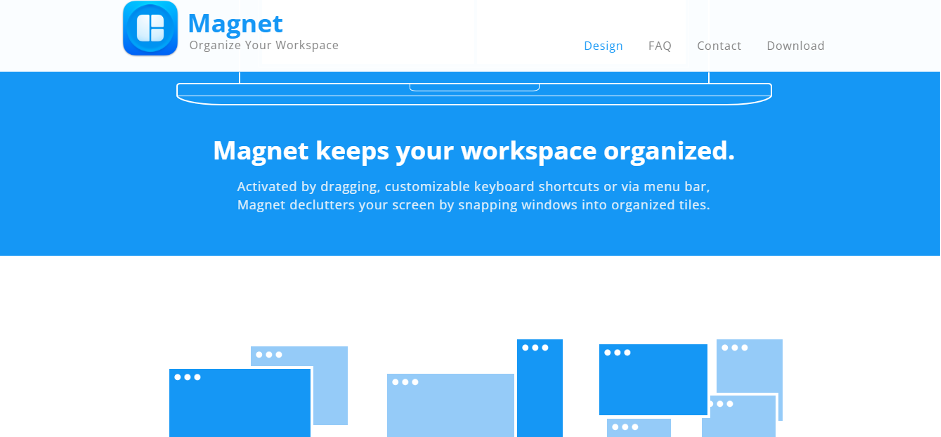
4. Mendeley
Mendeley is the easiest to use out of all the reference management systems and has a minimal learning curve. The web and desktop versions are essentially the same. It utilises different plugins to import all the needed journals. You can also use it with different browsers such as Internet Explorer, Chrome, Safari and Firefox. Furthermore:
- It has an inbuilt PDF viewer.
- Mendeley has a paper catalogue that suggests related articles based on your keywords.
- You can also use its built-in social media to connect with fellow researchers.
5. Ulysses
If you are a fan of markdown writing techniques, Ulysses is the right tool for you out of the ten best research apps for PhD on Mac and Windows. It comes with a clean interface and follows a goal-oriented approach to writing.
Here are the pros of using this tool:
- It can help you focus on writing and forget the formatting issues.
- You can use filters to access the writing based on specific keywords.
- You can integrate it with selective reference managing tools.
6. Scrivener
This is one of the excellent research apps for PhD on Mac and Windows that can break your thesis into chapters. The software was initially designed for screenwriters and novelists, but it’s now widely used by academics.
Here are the top qualities of this application:
- Available for iPad, Mac and iPhone
- Has word targets and a scrapbook feature
- You can use the split-screen view to compare two documents
- Has a built-in categorisation system
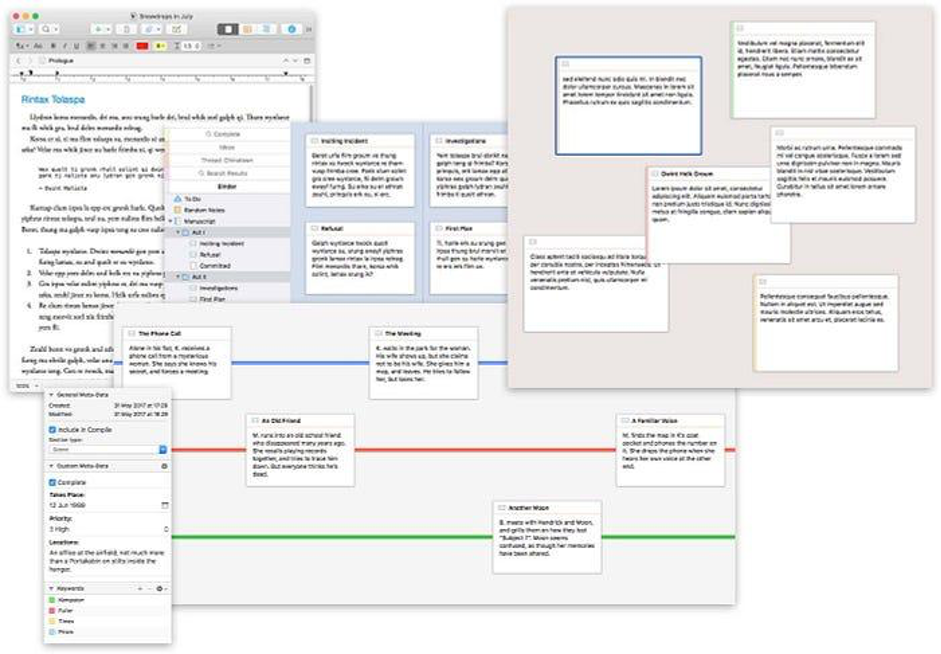
7. Scanmarker
Of course, you are going to read quite a lot of books when reviewing the existing literature for research. One of the major issues students face when crafting their papers is the struggle with taking notes. If you are looking for a portable scanner for your research books, Scanmarker is the application for you. It is a digital highlighter and scanner that you can use to scan written texts line-by-line and convert them into digital text on MS Word (or any other tool of your choice).
- You can use either the wireless or USB versions of this application.
- It cannot scan the handwritten notes.
- The app is perfect for scanning the text and saving time.

8. 750 Words
Despite all the data planning and research, you do, whenever you start writing your PhD, it will be a daunting process. The thought of writing a new chapter always sends chills down the spine of PhD scholars. 750 words is one of the good research apps for PhD on Mac and Windows. It is designed to help you with free writing. All you have to do is write 750 words within a day.
The app allows you to:
- Write the research drafts without editing
- Clearing your head and putting all those thoughts on papers
- It’s all alone and private to use.
- You can learn all about writing statistics when crafting your papers using this app.
9. Trello
Keeping quite a lot of balls in the air when juggling your research work? Well, to keep track of your work activities, you can use Trello. It is one of the best research apps for PhD on Mac and Windows. If you are working remotely with your research team, it will be better for you to use Trello.
You can use the following features of Trello boards for your benefit:
- Giving colourful card covers to manage the collaboration activities
- Creating advanced checklists to align your team
- Establish better workflows using the Butler automation
- Enhancing the research productivity by keeping tabs on all research activities
When using Android devices, you can also toggle on or off the dark mode within the settings of the Trello app. This can greatly enhance the effective collaboration and productivity of your work.
10. Forest
Forest is one of the top-tier and best apps for PhD researchers on Mac and Windows. It gamifies your focus by rewarding you with an extra 25 minutes of uninterrupted research work by utilising a virtual tree. When you stay focused on your work for longer periods of time, you will be able to grow a whole forest.
It is just a simple incentive that can stop you from jumping to social media when you get bored during research. If you leave the app, the tree that you were growing starts again from seed and resets your progress. It’s a great application that keeps you focused on work.
Conclusion
Wrapping up the discussion above, this was all about the ten best research apps for PhD on Mac and Windows. In this article, we have analysed the features of these applications in detail. You can streamline your writing and research process using these software, tools and applications. Most of them are free to use.
Sometimes, students need more than a robotic app to help them, i.e., they need custom assistance from professional writers. In this regard, the leading PhD dissertation writing companies in the UK are top-tier resources for getting all the required research material for your scholarly papers. You just have to provide them with your title, and doing the rest shall be their job.
All in all, smart work can easily outsmart all the hard work that PhD researchers have to do. Use applications to enhance the quality of your work and save time.